Schedules not only allow you to manage Internet access and home network devices but also firewall and port forwarding rules. You can enable/disable rules on a schedule.
On the 'Firewall' page, you can add firewall rules, and on the 'Port forwarding' page, you can add port forwarding rules. When creating a rule or editing it, you can use the 'Work schedule' field to specify a previously created schedule or add a new one.
First, create a firewall rule or port forwarding rule according to your task. Then, click' Add Schedule' in the 'Work schedule' field to create a new schedule.
Example of a firewall rule:
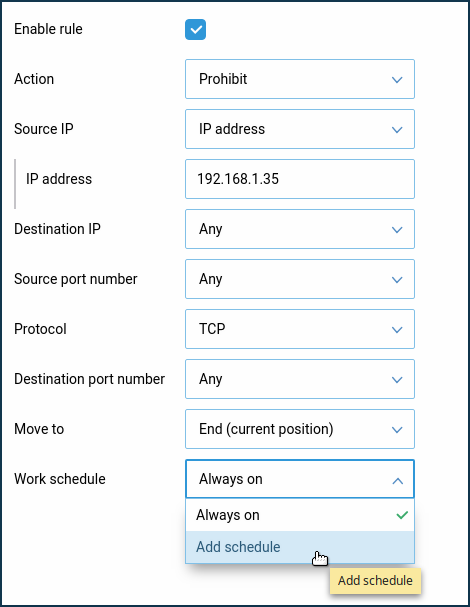
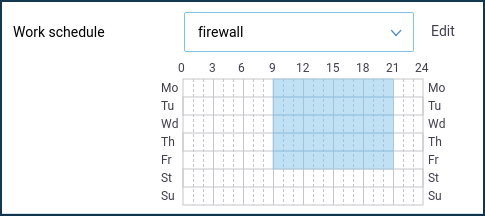
For more information on configuring the rules, see the article Firewall.
An example of a port forwarding rule:
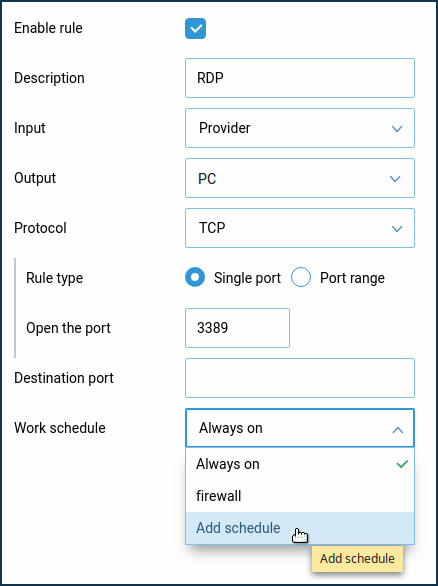
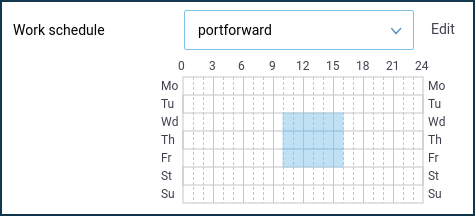
For more information on configuring the rules, see the article Port forwarding.
NOTE: Important! The schedule depends directly on the current time, which is set in the router. Make sure that on the 'General Settings' page in the 'System Settings' section, the 'Set Time Automatically' option is enabled and 'Time Zone' is selected correctly. You can see the current time on the 'System Monitor' page in the 'About' section.