Since KeeneticOS 3.7, a special TCP port 78 has been added for access to the web interface of the built-in Transmission BitTorrent client without a password and with the possibility to use an SSL certificate for entry. In other words, there is a torrent client interface on address 127.0.0.1:78. It is implemented to increase the router security. This will no longer require access for the client on TCP/8090 port, and it is also possible to avoid access from the Internet via the third-level KeenDNS domain.
NOTE: Important! To securely connect to the Transmission interface remotely over the Internet, we recommend establishing an HTTPS connection to the router's web interface using the KeenDNS domain name or via a VPN connection to the router. Then directly from the web interface, from the 'System dashboard' or 'Applications' page, click on the 'Go to downloads' link.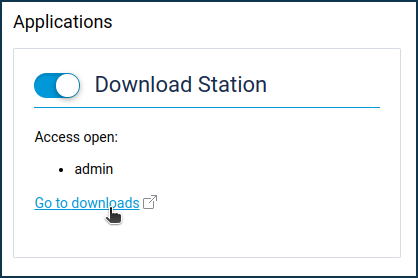
Alternatively, to remotely access the built-in torrent client interface, you can use the method shown later in these instructions via a fourth-level domain name.
This method of accessing the web interface of the Transmission torrent client is secure because HTTPS/443 is used, and the built-in NGINX server controls the connection. The router's protection against password brute force will work in this case. See the article Brute force protection function for the router password for more information.
Opening TCP/8090 port for Transmission is safe to use for local connection. Port 8090 is open by default on the local network.
Here is an example.
In the 'Domain name' menu, under 'Access to web applications running on your network', make the fourth-level domain setting to access the interface of the built-in torrent client:
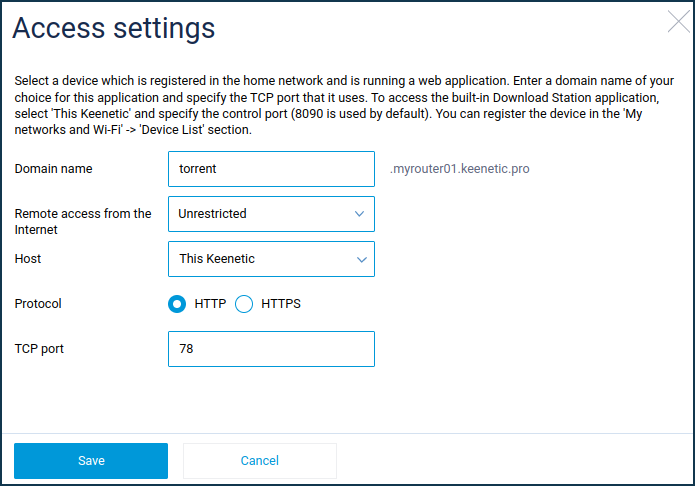
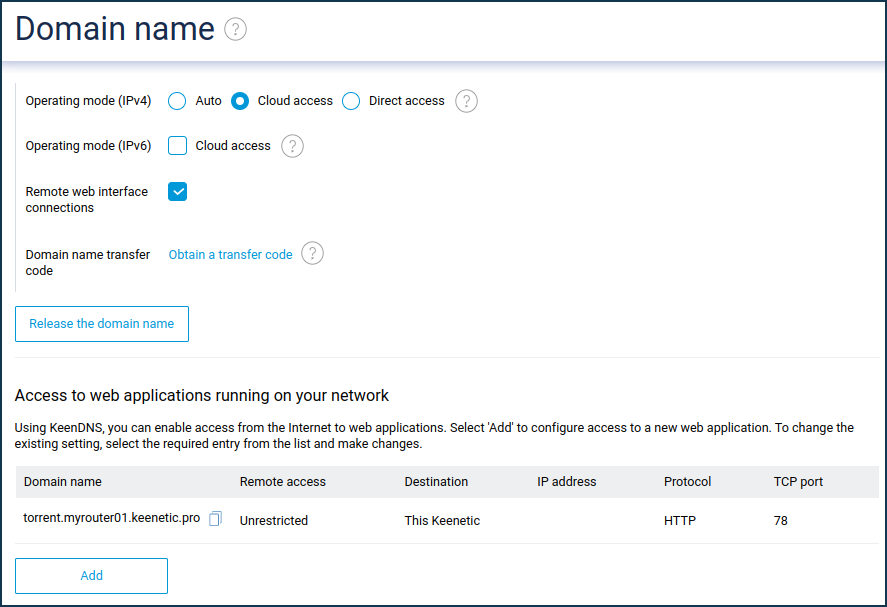
Once configured, the Transmission interface will be accessible in a web browser using a fourth-level domain name from the Internet, as follows:
https://xxxx.xxxx.keenetic.xxxx/app/transmission
Launch your browser and enter the domain name of your router in the address bar, then add /app/transmission at the end of the address
This address will automatically switch to the secure HTTPS protocol when opened.
In our example, the Transmission interface is available at https://torrent.myrouter01.keenetic.pro/app/transmission
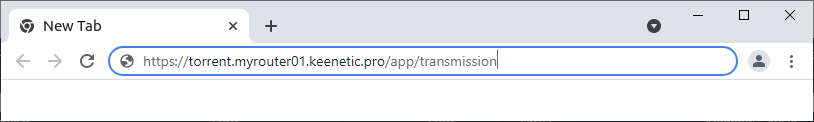
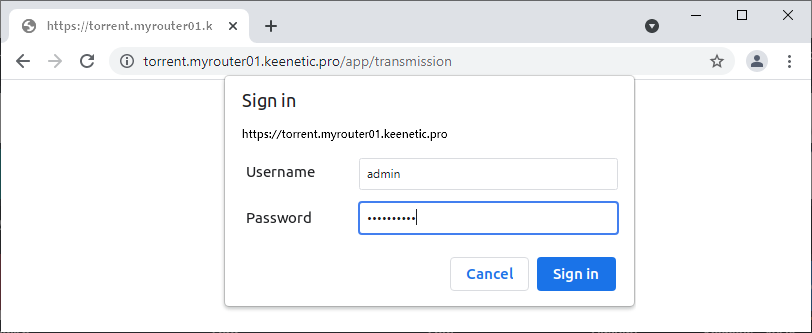
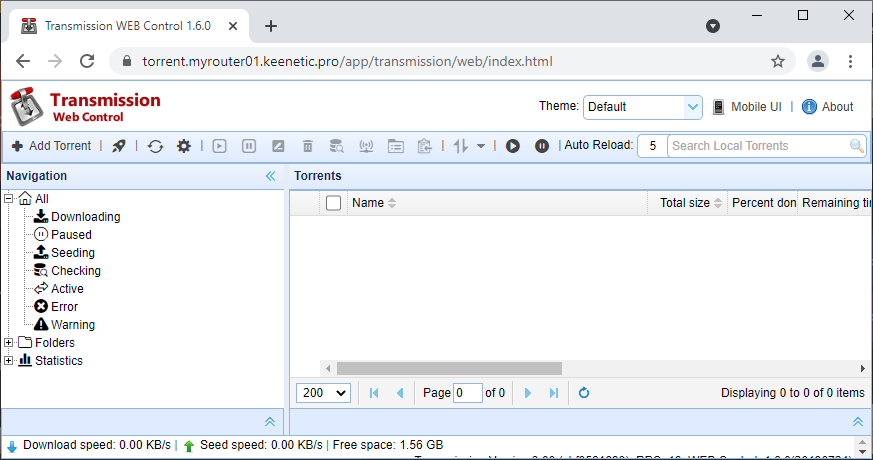
NOTE: Important! For extra security, we recommend that you disable the 'Allow access from the Internet' option in your torrent client settings, ensuring that the HTTP/8090 port is always open for the RPC.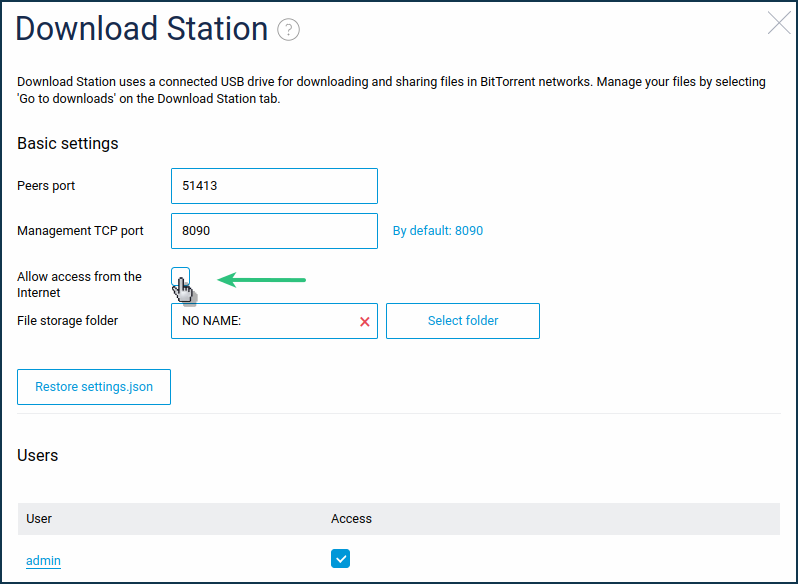
The torrent client settings can also be accessed using third-party software: Using Transmission Remote GUI to control the router's built-in BitTorrent client remotely.