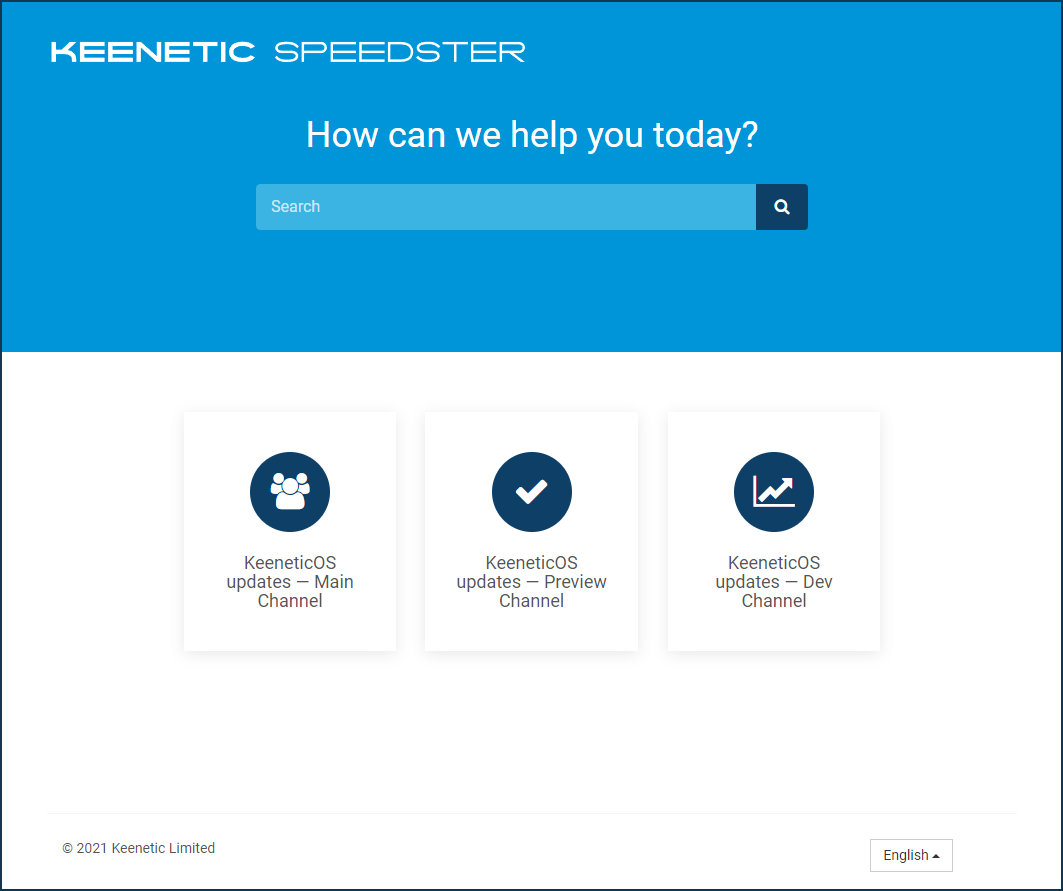NOTE: Important! Starting from KeeneticOS 3.7 Beta 4, you can access release notes from your Keenetic router's web interface.
In the router's web interface, go to the 'General system settings' page and click on the 'Release notes' link to the right of the update channel selection field.
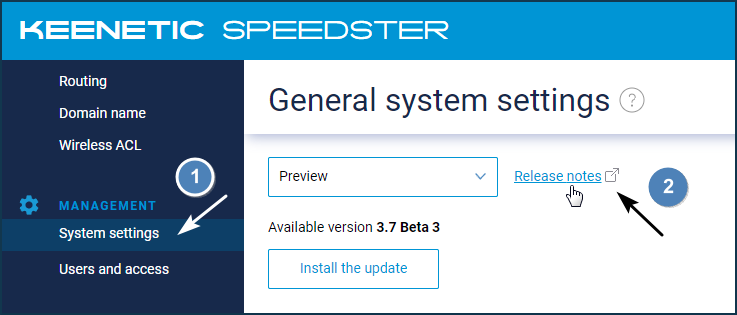
A new browser tab will open with a detailed description of the changes that have been included in the KeeneticOS release.
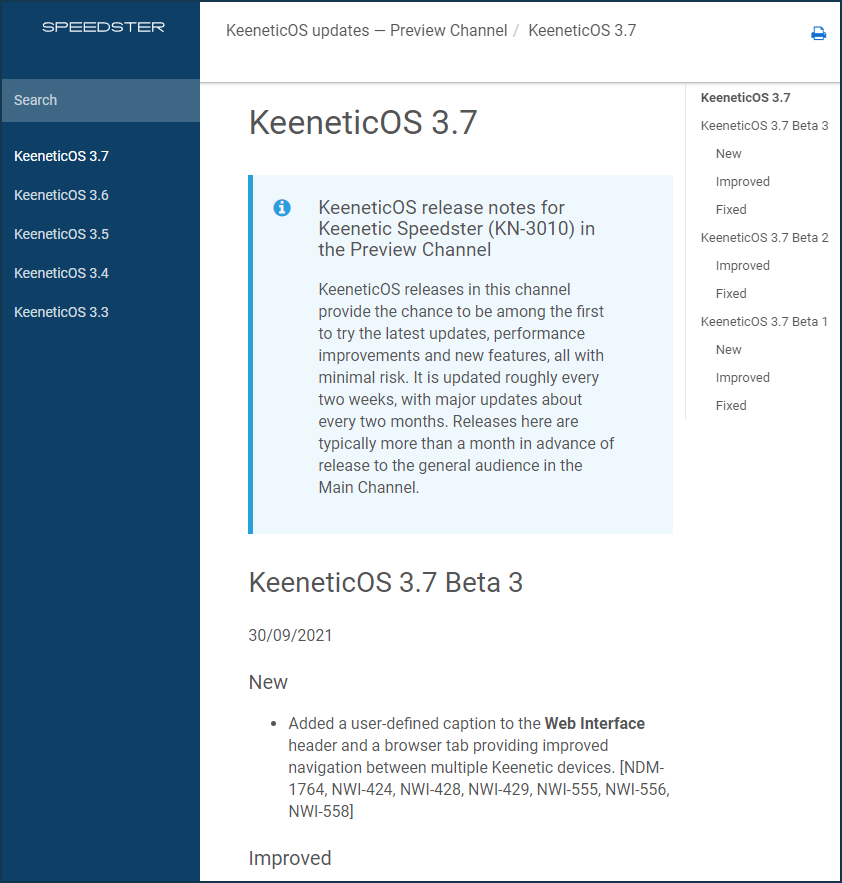
The list of changes fully corresponds to your model of the Keenetic router from which the request was made.
Here you can also view the changes history and find information about previously released versions of KeeneticOS.
Clicking on the model name in the top left corner of the screen will take you to a list of all update channels for your Keenetic router.
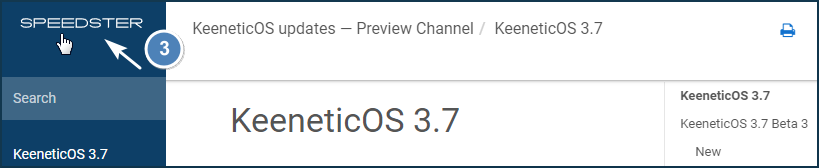
Here you can also use the search engine to find specific information in the descriptions quickly.