By default, the 'Telnet Client' and 'TFTP Client' components are not installed in Windows Vista/7/8/10. To install these services, go to Control Panel > Programs.
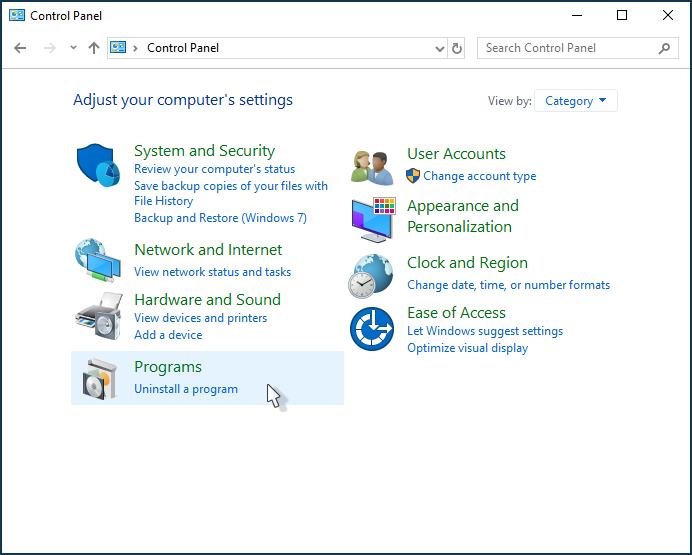
Under 'Programs and Features', click 'Turn Windows features on or off'.
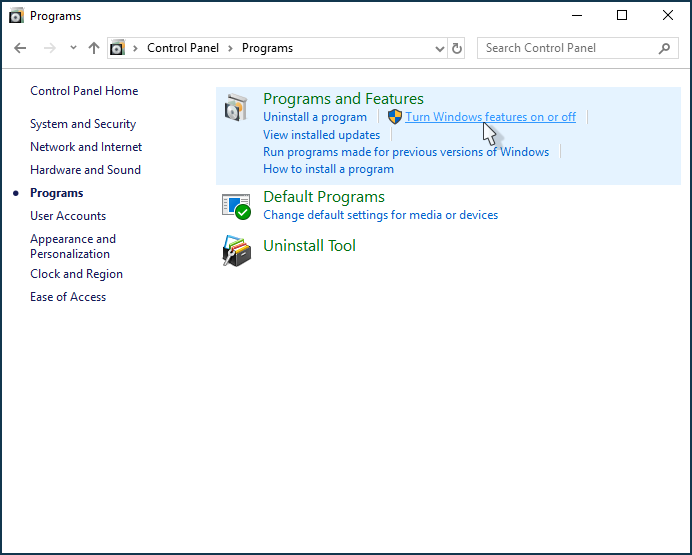
In the 'Windows Features' window that opens, check the 'Telnet Client' and/or 'TFTP Client' components.
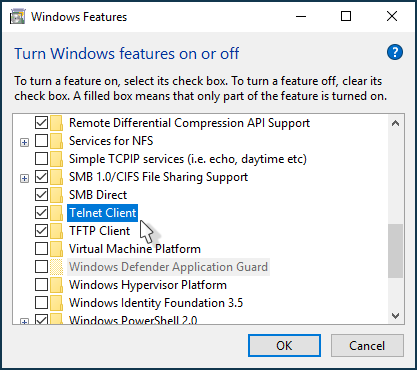
Click OK and wait for Windows to install and start the service.
TIP: Note: In addition to the Telnet service built into Windows, you can use any other terminal program. For example, PuTTY, a free terminal program. For more information on PuTTY, see the article Terminal program for Windows.